Introduction
What is Data Visualisation?
Data Visualisation is the graphical representation of data and information. By using visual elements like charts, graphs, and maps, data visualisation tools provide an accessible way to see and understand trends, outliers, and patterns in data. It enables individuals and organisations to interpret data in a meaningful way to derive actionable insights and make informed decisions.
Why is Data Visualisation Important?
In the age of big data, where vast amounts of data are generated every second, data visualisation is crucial. It helps in breaking down complex data sets into a simple, intuitive format that can be easily understood and acted upon. The ability to visualise data aids in identifying new opportunities, understanding user behaviour, and predicting sales volumes among other uses.
Benefits of Data Visualisation
Some of the key benefits of data visualisation include:
-
- Improved Decision-making: By visualising data, decision-makers can see analytics presented visually, which can help them grasp difficult concepts or new patterns aiding in better decision-making.
-
- Increased Efficiency: Visual data analysis is faster and more efficient compared to poring over spreadsheets or reports.
-
- Enhanced Communication: Sharing visualisations help to communicate ideas and findings effectively with others.
-
- Increased Engagement: Visual data is more engaging, and it’s easier to draw actionable insights from a well-designed infographic or chart compared to textual data.
Types of Data Visualisation
Data visualisation encompasses a variety of types, each with its unique attributes and use-cases. Some common types include:
-
- Bar and Column Charts: Effective for comparing categories of data.
-
- Line and Area Charts: Useful for displaying trends over time.
-
- Pie and Donut Charts: Suitable for showing proportions.
-
- Scatter and Bubble Plots: Ideal for illustrating relationships between variables.
-
- Heatmaps: Effective for understanding complex data sets by representing values with colors.
-
- Geographical Maps: Useful for displaying spatial relationships.
When to Use Different Types of Data Visualisation
The choice of data visualisation type depends on the nature of the data and the story you want to tell. For instance:
-
- Use Bar and Column Charts when you need to compare categories of data.
-
- Utilise Line and Area Charts for displaying trends or changes over time.
-
- Employ Pie and Donut Charts when showing parts of a whole.
-
- Opt for Scatter and Bubble Plots to display relationships between different variables.
-
- Leverage Heatmaps to understand density or intensity of variables.
-
- Utilise Geographical Maps for spatial relationships and geographical data analysis.
By understanding the essence of different visualisation types, one can choose the most effective way to tell a compelling story with data, driving actionable insights and informed decision-making.
Data Visualisation Tools and Software
Popular Data Visualisation Tools and Software
The market offers a plethora of data visualisation tools and software, catering to a range of needs from simple charting to complex data analysis. Some of the most popular tools include:
-
- Tableau: Known for its ease of use and interactive visualisations.
-
- Power BI: A Microsoft product, Power BI is highly integrated with other Microsoft products making it a convenient choice for many organisations.
-
- Qlik Sense: Provides smart visualisations and intuitive analytics.
-
- D3.js: A JavaScript library that allows for highly customisable and interactive visualisations.
-
- Google Data Studio: Free to use and integrates well with other Google products.
How to Choose the Right Data Visualisation Tool for Your Needs
Selecting the right data visualisation tool is pivotal for effective data analysis and decision-making. Here are some factors to consider:
-
- Ease of Use: Look for tools with intuitive interfaces and easy-to-use features.
-
- Customisation: Evaluate the level of customisation the tool allows to ensure it can cater to your specific needs.
-
- Integration: Check how well the tool integrates with other systems and platforms you use.
-
- Cost: Assess the cost against the features offered to ensure it aligns with your budget.
-
- Support and Training: Consider the level of support and training available to get the most out of the tool.
Tips for Using Data Visualisation Tools Effectively
-
- Understand Your Data: Before diving into visualisation, have a good understanding of your data, its structure, and the insights you aim to derive.
-
- Choose the Right Visualisation: Select the visualisation that most effectively conveys the information you wish to share.
-
- Keep it Simple: Avoid clutter and ensure your visualisations are easy to understand at a glance.
-
- Use Color Wisely: Use color to highlight key data points, but avoid using too many colors which can confuse the viewer.
-
- Stay Updated: Data visualisation tools are continually evolving with new features and capabilities. Stay updated on the latest features to make the most of your tool.
By choosing the right data visualisation tool and using it effectively, you can significantly enhance your ability to derive actionable insights from your data, aiding in informed decision-making and better communication of data-driven insights.
Data Visualisation Best Practices
Designing Effective Data Visualisations
Designing effective data visualisations requires a blend of aesthetic appeal and clarity in communication. Here are some key considerations:
-
- Understand Your Audience: Know who your audience is and what they need to learn from your visualisation.
-
- Choose the Right Type of Visualisation: The right visualisation will correctly represent your data and convey your message.
-
- Keep it Simple and Clear: Avoid clutter, and ensure the visualisation is easy to understand.
-
- Use Color and Style Wisely: Colors should aid in understanding, not distract. Maintain a consistent style for a professional look.
Choosing the Right Chart or Graph Type
The choice of chart or graph type is crucial to accurately represent your data. Here’s a simplified guide:
-
- Comparative Data: Use Bar or Column Charts.
-
- Trend Over Time: Opt for Line or Area Charts.
-
- Part-to-Whole Relationships: Pie or Donut Charts are ideal.
-
- Correlations: Scatter Plots or Bubble Charts work well.
Using Data Labels and Annotations
Data labels and annotations help in providing context, which is crucial for understanding the data visualisation.
-
- Labels: Use them to indicate values or categories.
-
- Annotations: These provide additional information or highlight specific points in the visualisation.
Formatting Data Visualisations for Different Audiences
Tailor your visualisations to suit the preferences and understanding level of different audiences.
-
- Technical Audience: May appreciate more complex visualisations with detailed annotations.
-
- General Audience: Simplified visualisations with clear labels work best.
Common Data Visualisation Mistakes to Avoid
Avoiding common mistakes can significantly improve the effectiveness of your data visualisation:
-
- Misrepresenting Data: Ensure the visualisation accurately represents the data.
-
- Overloading with Information: Too much information can overwhelm the audience; keep it clear and straightforward.
-
- Ignoring Mobile Users: Ensure your visualisations are accessible and readable on various devices including mobile phones.
By adhering to these best practices, you can create data visualisations that not only look appealing but also convey clear, accurate, and insightful messages, aiding in effective communication and informed decision-making.
Data Visualisation Ethics
In the realm of data visualisation, ethics play a crucial role in ensuring the accurate and fair representation of data. Here are some of the key considerations and practices associated with ethical data visualisation:
Accuracy and Honesty:
-
- Misleading Visualisations: Avoid creating visualisations that mislead the audience by misrepresenting the data. For instance, manipulating the scale on a graph to exaggerate differences.
-
- Cherry-picking Data: Refrain from selectively choosing data that supports a particular narrative while ignoring data that contradicts it.
Privacy and Consent:
-
- Data Anonymisation: Ensure that any personal or sensitive data is anonymised to protect individuals’ privacy.
-
- Informed Consent: Obtain informed consent from individuals whose data is being collected and visualised, making sure they understand how their data will be used.
Transparency:
-
- Data Sources: Clearly state the sources of your data so the audience knows where the data comes from and can assess its credibility.
-
- Methodology: Explain the methodology used to collect and analyse the data, providing context for the visualisation.
Bias and Objectivity:
-
- Unconscious Bias: Be aware of unconscious biases that might affect how data is collected, analysed, and visualised.
-
- Diversity of Perspectives: Strive to include a diversity of perspectives in data collection and interpretation to avoid a narrow or biased view.
Interpretability:
-
- Accessibility: Ensure visualisations are accessible to all audiences, including those with disabilities.
-
- Clarification: Provide clarifications or additional explanations where necessary to ensure the audience accurately interprets the visualisation.
Continuous Learning and Improvement:
-
- Ethical Guidelines: Adhere to ethical guidelines set forth by relevant professional bodies and continuously update your knowledge on ethical practices in data visualisation.
-
- Feedback: Seek feedback on your visualisations from peers and audiences to identify potential ethical issues and areas for improvement.
Ethics in data visualisation is not just about adhering to guidelines but fostering a culture of honesty, transparency, and continuous improvement to ensure that visualisations serve as an accurate, fair, and useful tool for communication and decision-making.
Data Visualisation Accessibility
Creating accessible data visualisations is essential to ensure that your visuals can be understood and interacted with by all individuals, regardless of any disabilities they may have. Here are some considerations and strategies for enhancing accessibility in your data visualisations:
Use of Colour:
-
- Colour Contrast: Ensure there is sufficient contrast between colours used in your visualisations to aid those with colour vision deficiencies.
-
- Colour Independence: Make sure that colour is not the only means of conveying information. Use textures, patterns, or labels as additional or alternative ways to represent data.
Text and Typography:
-
- Readable Fonts: Use clear, readable fonts and ensure text size is adequate for readability.
-
- Text Alternatives: Provide text descriptions or alternatives for visual content to cater to individuals using screen readers.
Interactive Elements:
-
- Keyboard Navigation: Ensure that interactive elements in your visualisations are navigable and usable with a keyboard alone.
-
- Focus Indicators: Provide focus indicators to show which element has keyboard focus.
Use of Alt Text and Annotations:
-
- Alt Text: Provide alternative text for images or visualisations that describe the content and function of the visual elements.
-
- Annotations: Utilise annotations to provide additional explanations or to highlight important data points in your visualisations.
Audio Descriptions:
-
- Audio Cues: For complex visualisations, consider providing audio descriptions that explain the visual content in detail.
Testing and Feedback:
-
- Accessibility Testing: Use accessibility testing tools and guidelines to evaluate the accessibility of your visualisations.
-
- User Feedback: Gather feedback from a diverse range of users, including those with disabilities, to identify areas of improvement.
Training and Awareness:
-
- Stay Informed: Keep yourself updated on the latest best practices and guidelines related to accessibility in data visualisation.
-
- Promote Awareness: Foster a culture of awareness and inclusivity within your organisation regarding the importance of creating accessible visualisations.
By adhering to these considerations and actively seeking to improve the accessibility of your data visualisations, you can ensure that your visuals are inclusive, compliant with accessibility standards, and effectively communicate the intended information to all members of your audience.
Data Visualisation for Beginners
Embarking on the journey of mastering data visualisation can be exhilarating yet challenging for beginners. The field requires a blend of technical skills, understanding of data, and a creative eye for visually representing information. Here are steps and tips for beginners venturing into data visualisation:
Acquire Basic Knowledge:
-
- Understanding of Data: Familiarise yourself with basic statistical concepts and data analysis techniques.
-
- Learn Basic Design Principles: Understand the fundamentals of design including color theory, layout, and typography which are crucial for creating visually appealing visualisations.
Explore Tools and Software:
-
- Start with User-friendly Tools: Begin with intuitive tools like Tableau or Microsoft Power BI that offer a good balance of ease-of-use and functionality.
-
- Online Tutorials: Utilise online tutorials and resources to learn the functionalities of these tools.
Engage in Practical Projects:
-
- Hands-on Practice: Engage in small projects to practice what you’ve learned. Use datasets available on platforms like Kaggle to create visualisations.
-
- Join Data Visualisation Challenges: Participate in online challenges that prompt you to work on real projects and learn from others in the community.
Seek Feedback and Improve:
-
- Peer Review: Share your work with peers and online communities to get feedback on your visualisations.
-
- Iterate: Use the feedback received to iterate on your projects and improve your skills.
Engage with the Community:
-
- Online Forums: Join online forums and communities related to data visualisation to learn from others, share your work, and stay updated on the latest trends and best practices.
-
- Networking: Network with professionals in the field to learn about the industry demands and opportunities.
Continue Learning:
-
- Online Courses: Enroll in online courses that delve deeper into data visualisation techniques and tools.
-
- Reading: Read books and articles on data visualisation to broaden your understanding and discover new techniques and approaches.
Build a Portfolio:
-
- Showcase Your Work: Create a portfolio to showcase your projects. Include a variety of visualisations that demonstrate your skills and creativity.
-
- Document Your Process: Explain your thought process, the challenges faced, and how you overcame them in your projects. This storytelling can be as important as the final visualisation itself.
Stay Updated:
-
- Follow Industry Leaders: Follow industry leaders and influencers on social media and professional networking sites to stay updated on the latest trends and technologies in data visualisation.
By following a structured approach to learning, engaging with the community, and continuously working on practical projects, beginners can progressively build their skills and confidence in data visualisation, setting a strong foundation for more advanced exploration and career opportunities in the field.
Data Visualisation for Experts
Before diving into the technical depths of advanced data visualisation, it’s enlightening to explore the artistic dimension that this field embodies. A captivating talk by David McCandless titled The beauty of data visualization serves as a perfect precursor to this section, illustrating how expertly crafted visuals can unveil patterns and insights within complex data sets. McCandless’s narrative unveils the potential of data visualisation not just as a tool for clarity, but as a medium for storytelling, rendering the abstract tangible and the complex comprehensible.
Now, as experts in data visualisation, the journey of exploration and improvement continues with an array of advanced tools and cutting-edge technologies at your disposal. Here’s a roadmap to further hone your skills and contribute to the field:
Explore Advanced Tools and Technologies:
-
- Advanced Programming: Delve deeper into programming languages like R, Python, and libraries like D3.js for creating complex, custom visualisations.
-
- Real-Time Data Visualisation: Explore tools and techniques for visualising data in real-time, a growing necessity in many sectors.
-
- Machine Learning and AI: Integrate machine learning and AI techniques to derive advanced insights and automate aspects of the visualisation process.
Engage in Complex Projects:
-
- Cross-Disciplinary Projects: Engage in projects that require cross-disciplinary knowledge and collaboration, pushing the boundaries of traditional visualisation.
-
- Large Scale Data Visualisation: Take on projects that involve visualising large datasets, handling the challenges of scalability, performance, and interpretability.
Contribute to the Community:
-
- Mentorship: Offer mentorship to beginners in the field, sharing your expertise and experiences.
-
- Publish Your Work: Share your projects, findings, and insights through blogs, articles, or at conferences and meetups.
Continuous Learning:
-
- Stay Abreast of Emerging Trends: The field of data visualisation is ever-evolving. Keep updated with the latest trends, tools, and technologies.
-
- Attend Workshops and Conferences: Participate in advanced workshops and conferences to learn from other experts and to network.
Research and Innovation:
-
- Research New Techniques: Engage in research to develop new visualisation techniques or to tackle unsolved challenges in the field.
-
- Collaborate with Academia: Collaborate with academic institutions to work on innovative projects or to provide real-world challenges for academic research.
Ethical Practice:
-
- Promote Ethical Visualisation Practices: Advocate for ethical practices in data visualisation, ensuring accuracy, fairness, and transparency in your work and within the community.
Building an Advanced Portfolio:
-
- Showcase Advanced Projects: Your portfolio should reflect a wide range of skills including handling of complex data sets, innovative visualisation techniques, and a deep understanding of the domain or industry.
-
- Document Challenges and Solutions: Share the challenges faced in projects and how they were overcome, providing insight into your problem-solving process.
Networking and Collaboration:
-
- Collaborate with Other Experts: Collaborate on projects or research with other experts in the field, both within and outside your domain of expertise.
-
- Build Professional Networks: Maintain and expand your professional networks to open up opportunities for collaborative projects, consulting, or new career opportunities.
By pushing the boundaries of data visualisation, engaging with the community, and continuously learning and innovating, experts can significantly contribute to the advancement of the field, setting new standards and inspiring the next generation of data visualisation practitioners.
Data Visualisation Trends and Future
Emerging Data Visualisation Technologies
With the advancement in technology, data visualisation has been evolving to offer more sophisticated and interactive visualisations. Some emerging technologies include:
-
- Augmented Reality (AR) and Virtual Reality (VR): These technologies enable immersive data visualisation experiences where users can interact with data in a 3D space.
-
- Artificial Intelligence (AI) and Machine Learning (ML): Integration of AI and ML with data visualisation tools is enabling smarter insights and automated analytics.
-
- Real-time Data Visualisation: As the demand for real-time data analysis grows, tools are being developed to visualise data in real-time, aiding in quicker decision-making.
New Ways to Use Data Visualisation to Tell Stories and Insights
Storytelling with data is becoming a key trend. Narratives and storytelling techniques are being integrated with data visualisations to provide clearer insights and engage audiences better. This trend is about moving beyond standalone charts to more comprehensive, narrative-driven visual presentations.
The Future of Data Visualisation
The future of data visualisation is geared towards more interactive and user-friendly visualisations, with a focus on real-time data analysis and the integration of AI for smarter insights. Here are some anticipated trends:
-
- Increased Adoption of AR and VR: For more interactive and immersive data exploration experiences.
-
- Automated Analytics: Using AI to automatically generate insights and visualisations.
-
- Improved Collaboration Features: Allowing multiple users to interact with and annotate visualisations for better collaboration and decision-making.
-
- Ethical Data Visualisation: As data privacy concerns grow, ethical practices in data visualisation will become more prominent, ensuring accuracy and fairness in how data is represented and interpreted.
The domain of data visualisation is evolving rapidly, aligning with technological advancements and the growing need for real-time, actionable insights. As tools become more sophisticated and integrated with emerging technologies, the way we visualise and interact with data is poised to become more interactive, insightful, and instrumental in decision-making across various industries.
Data Visualisation is a crucial tool in today’s world, helping to make complex data understandable. It’s valuable across many fields like business, marketing, education, and more, aiding in informed decision-making. The journey in data visualisation starts with learning the basics, choosing the right tools, and understanding the best practices to create clear and effective visuals.
I’ll leave you with a favourite TedTalk of mine that demonstrates just how informative and interesting Data Visualisation can be,
There’s a wide range of tools available, catering to both beginners and experts. As individuals progress in their understanding, they can tackle more complex projects, explore advanced tools, and even contribute to innovative solutions in the field.
Emerging technologies like Artificial Intelligence (AI) and Virtual Reality (VR) are blending with data visualisation, paving the way for more interactive and insightful visualisations. Ethical practices and accessibility are also essential to ensure fairness and inclusivity in visualisations.
Continuous learning and engagement with the community are vital for growth in data visualisation. The field is ever-evolving with new trends and technologies, providing endless opportunities for learning and improvement.
The resources provided in this guide are a good starting point for those keen on delving deeper into data visualisation, whether you are a beginner or an expert. Data visualisation is not just about representing data; it’s about telling a story with data that can drive informed decisions and strategies.